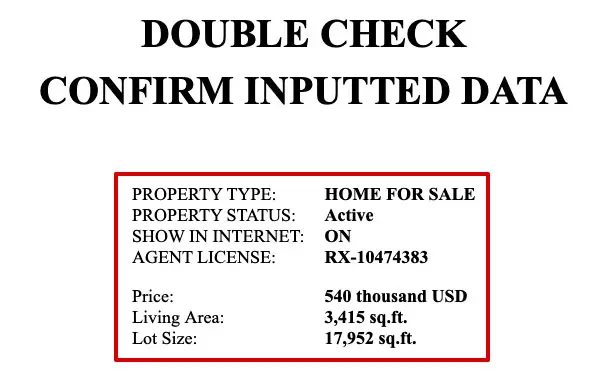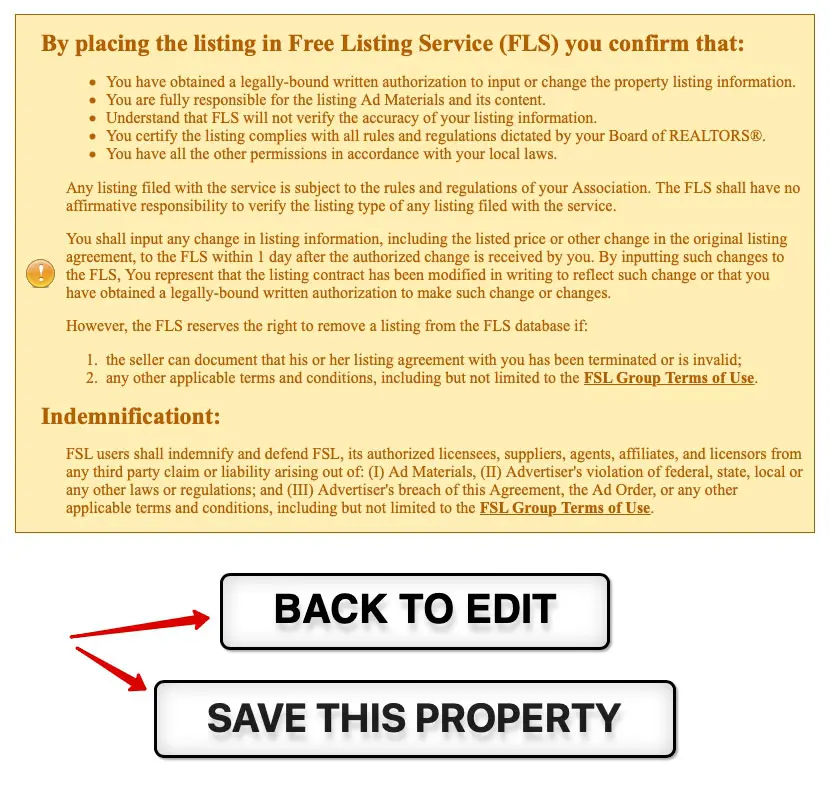How to Add Your Own Listings to MyRE Free Listing Service (FLS)
Adding your listings is quick and easy — just follow these simple steps!
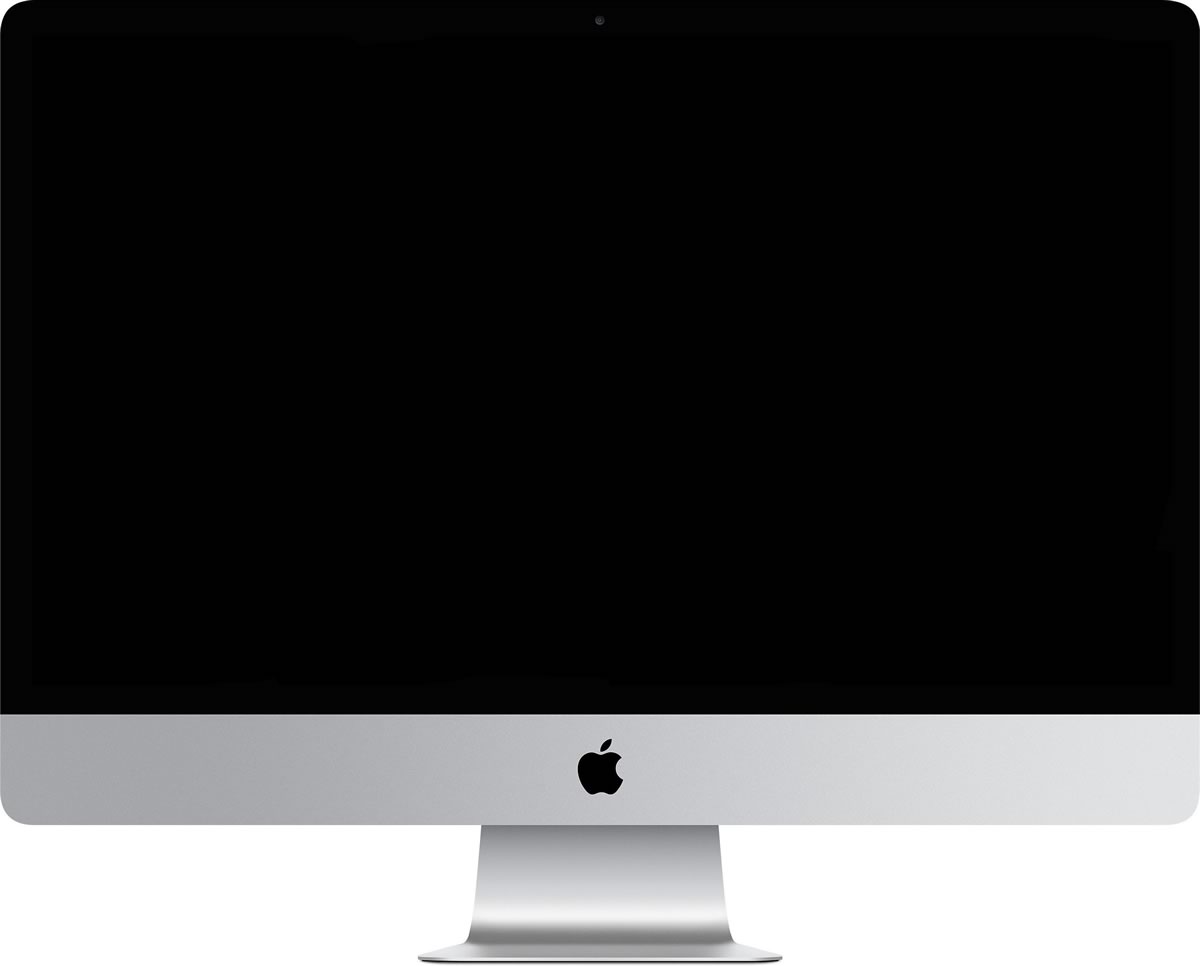
Step 1: Log in to your account, go to “MyRE Listings,” and click “Add New Listing.”
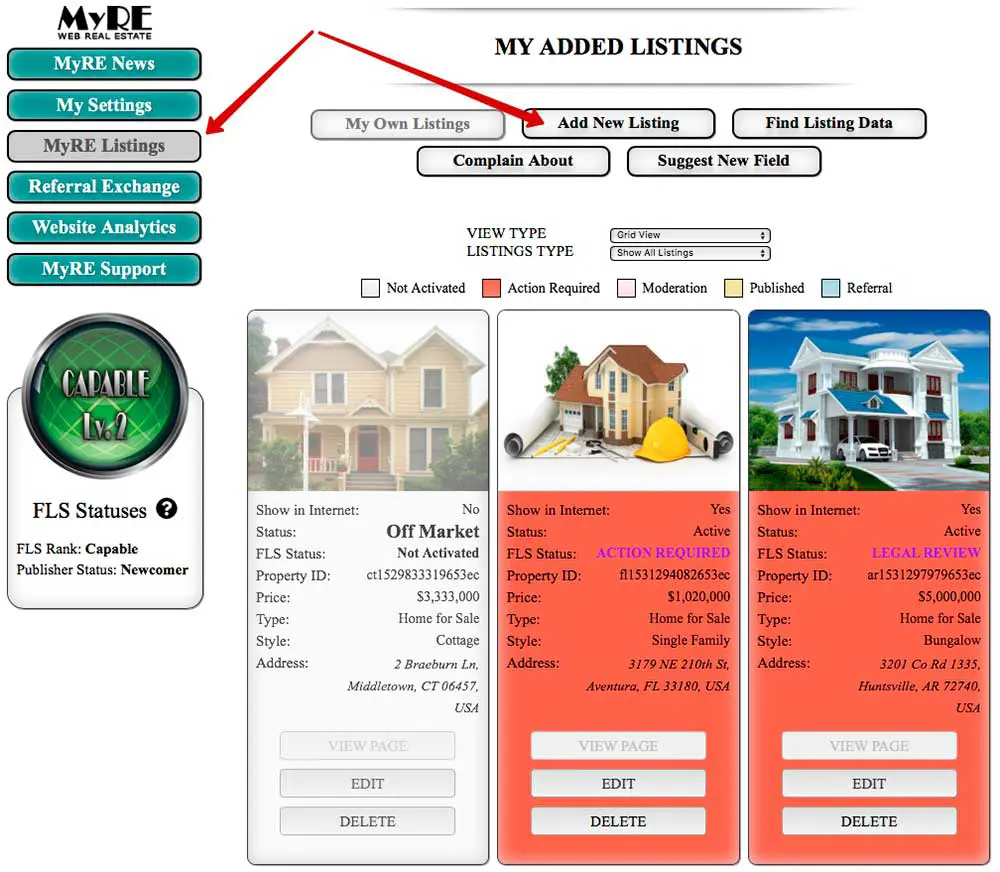
Step 2: Choose the property style that best fits your listing.
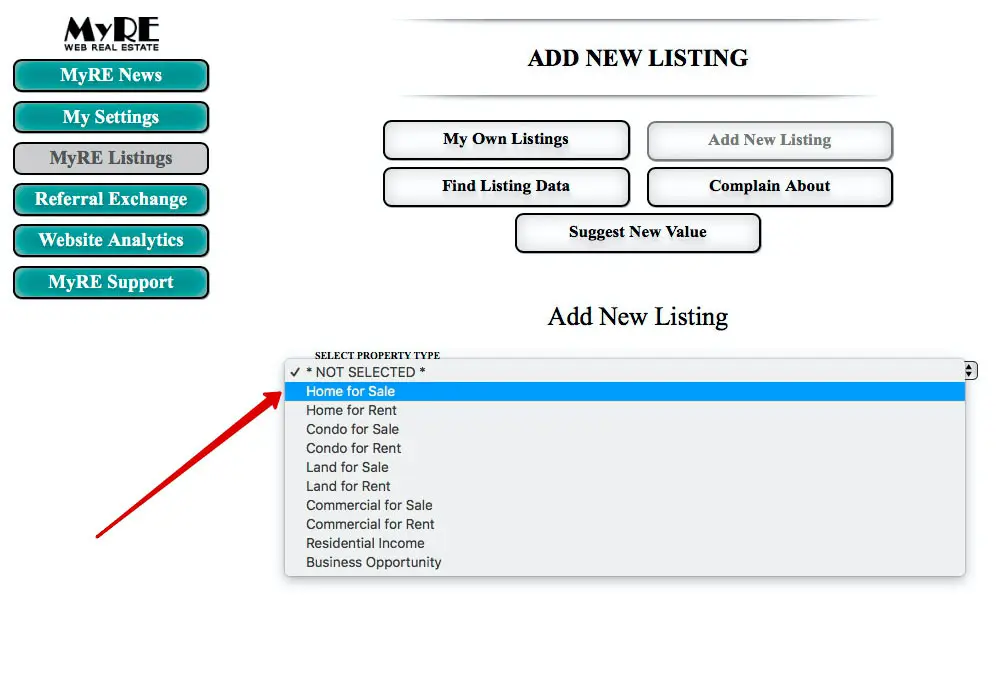
Step 3: Enter all the listing details.
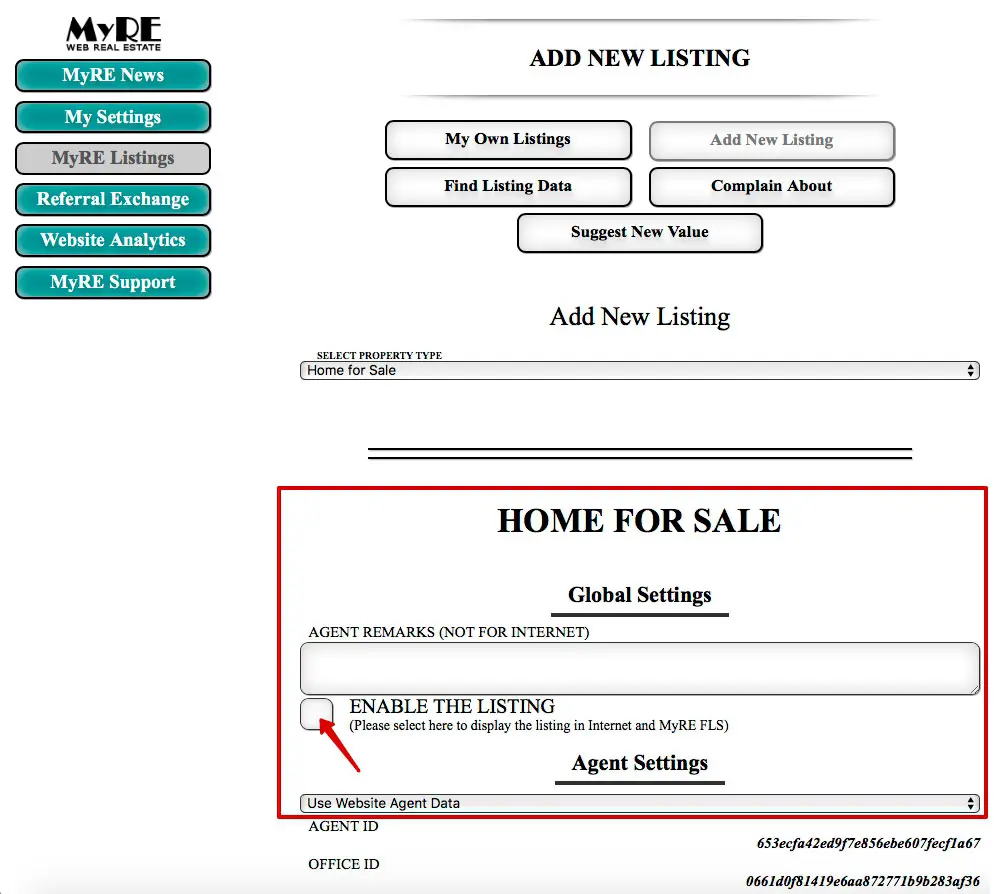
Step 4: Confirm the property address using Google Map.
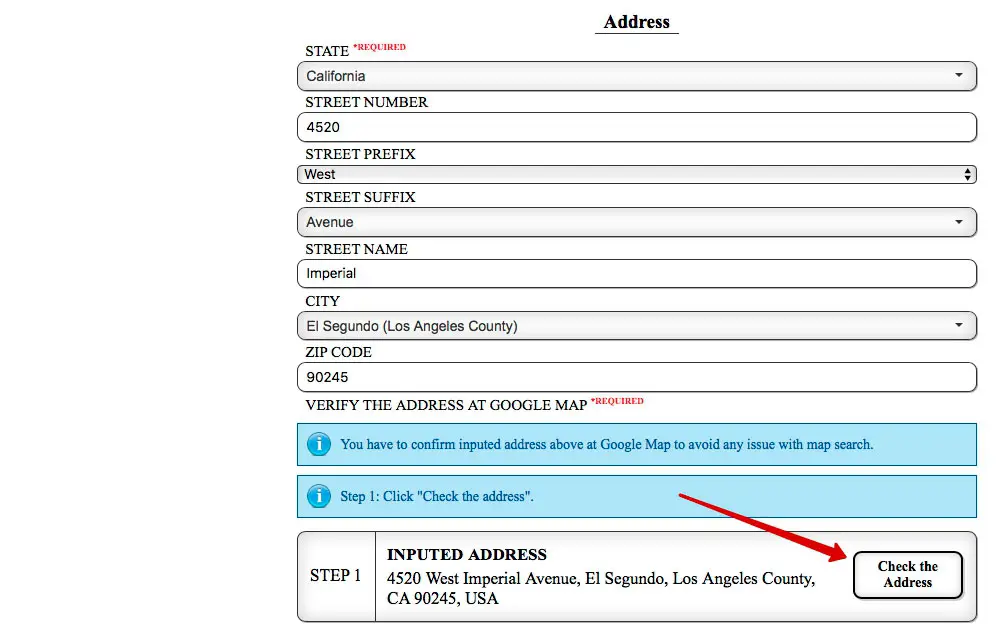
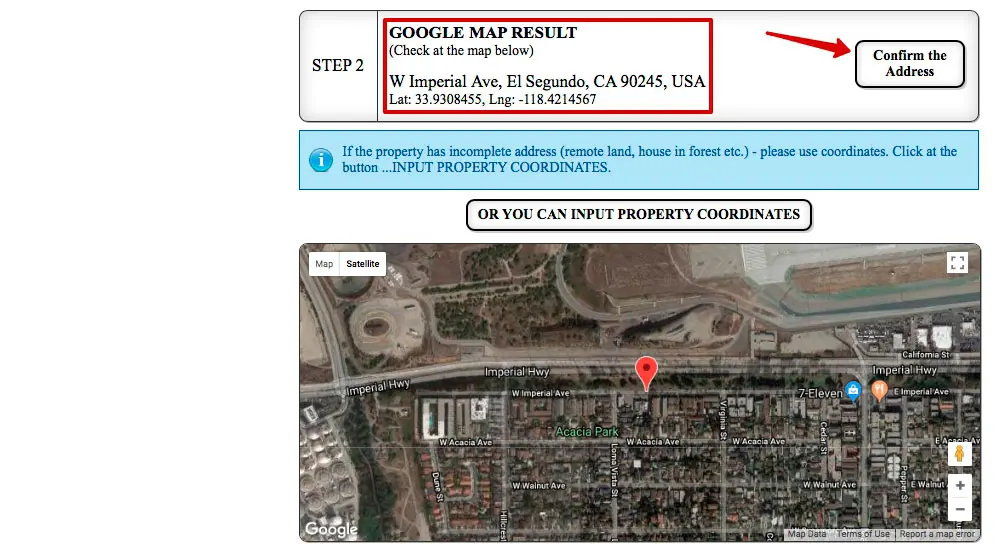
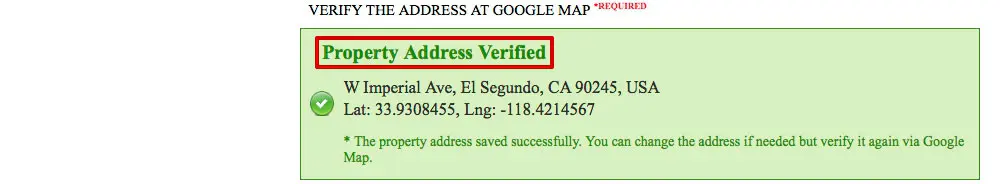
Step 5: Use the checkboxes and drop-down menus to describe your property.
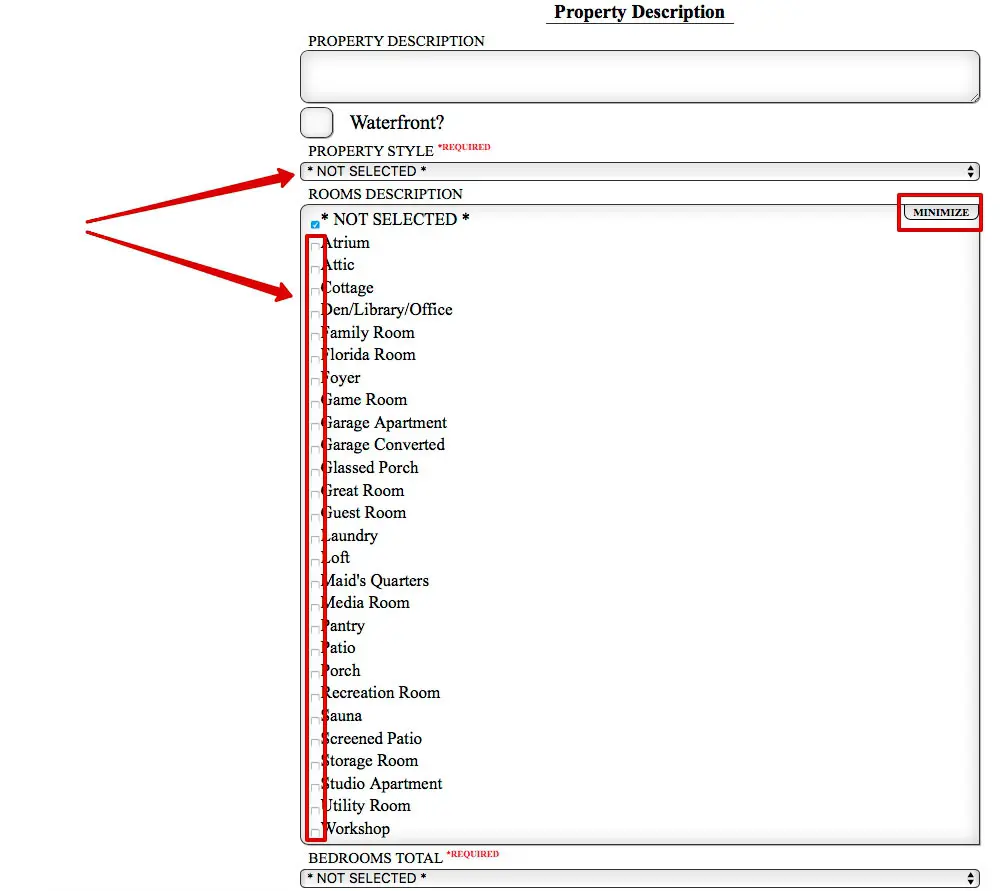
Step 6: Upload your images and click “Check The Data.”
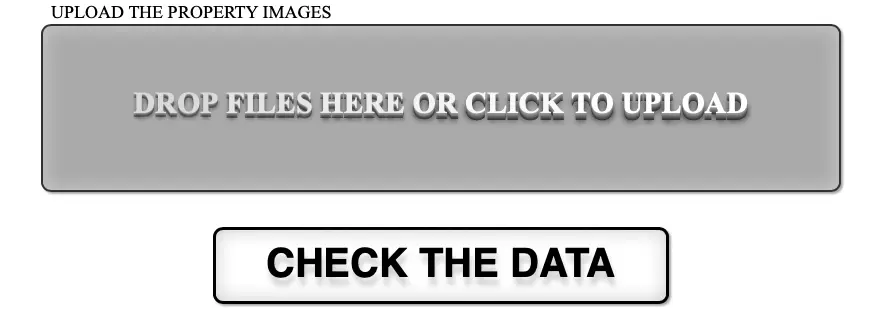
Step 7: Review the main information carefully.