How to log in to your MyRE Free Listing Service (FLS) account
Step 1: In your browser, type “/myre-admin” after your domain name and press Enter.
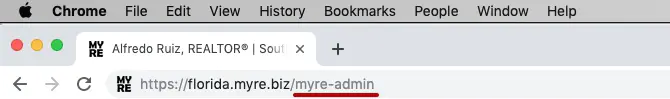
Step 2: Enter the login and password you received from us after your website was installed, then click “Log in.”
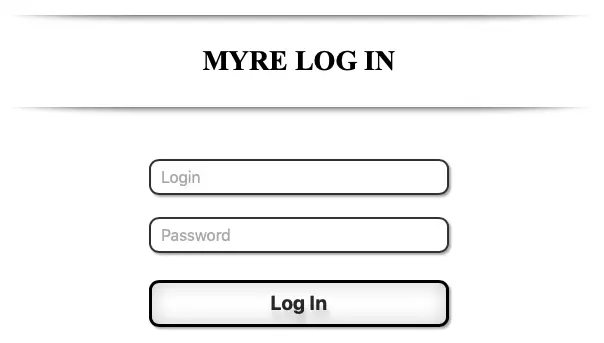
If your site has two-step verification, please use these credentials for the second step:
Username: admin
Password: admin202007
Please note: use the Google Chrome browser. Safari does not support two-step verification.
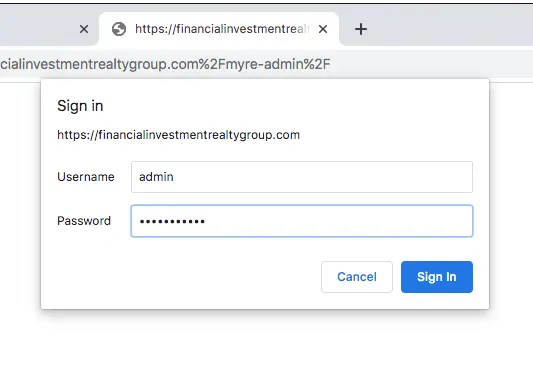
Once you’re logged in, you can view MyRE news, manage your listings, or go to the WordPress admin panel.
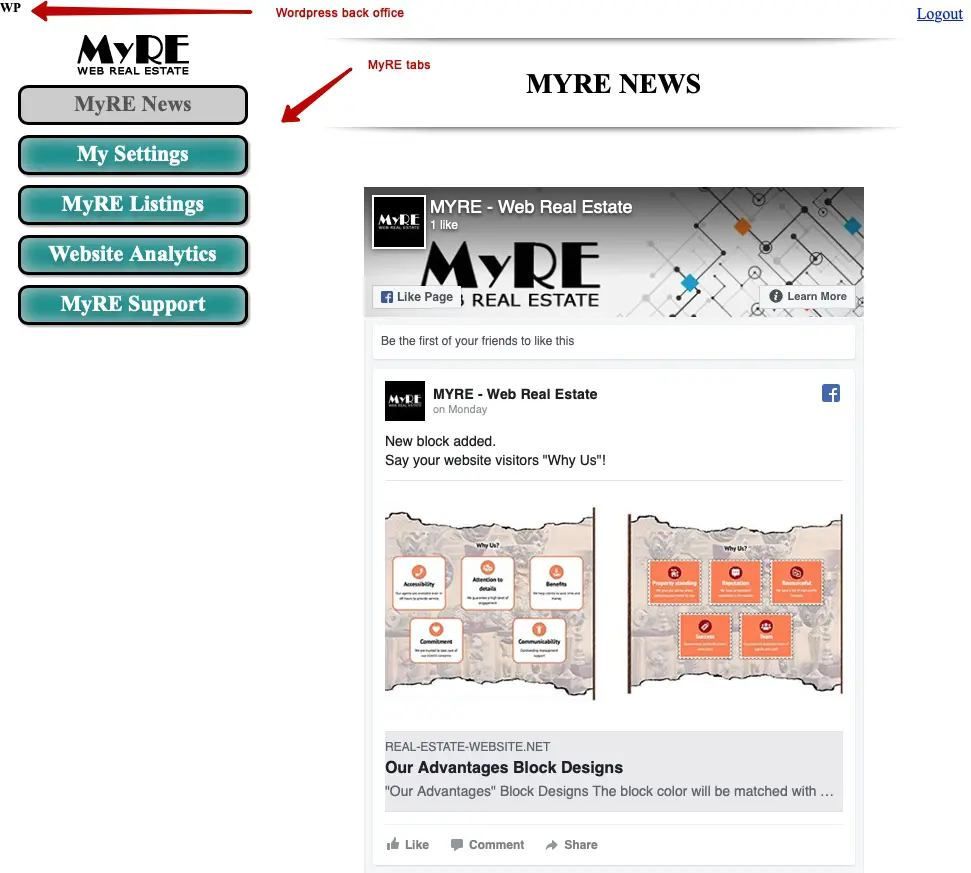
You can return to MyRE from the WordPress admin panel with a single click.


